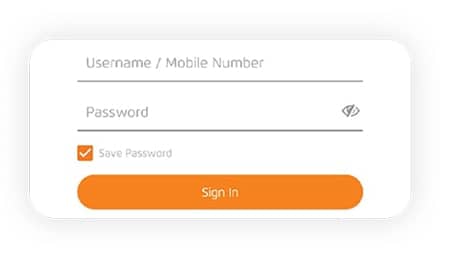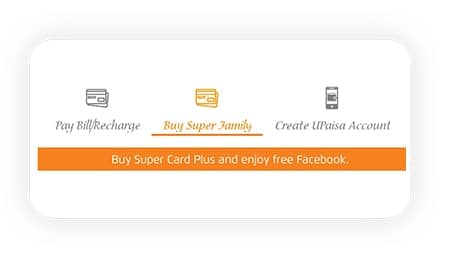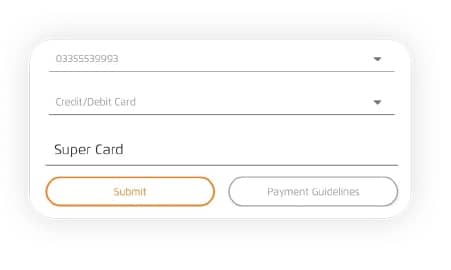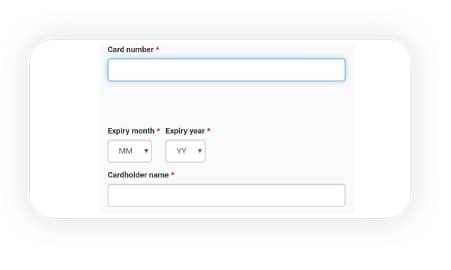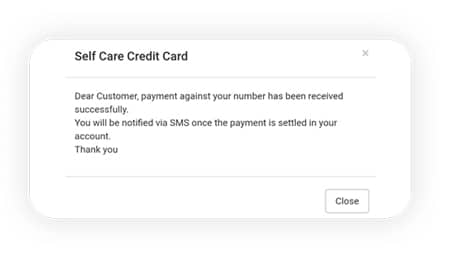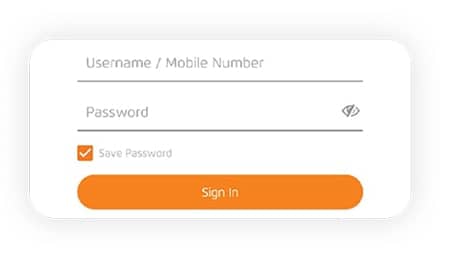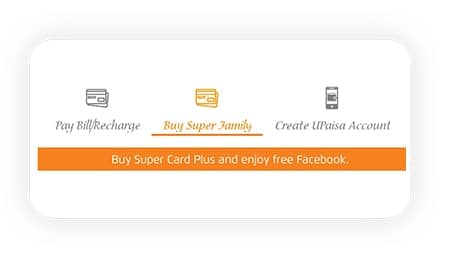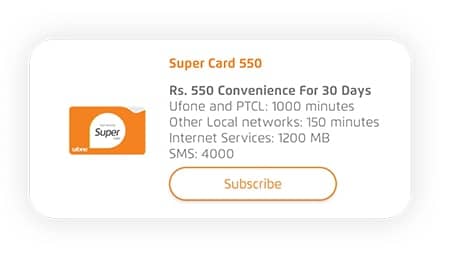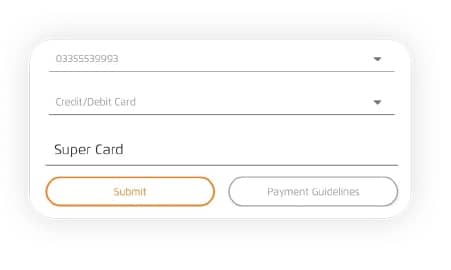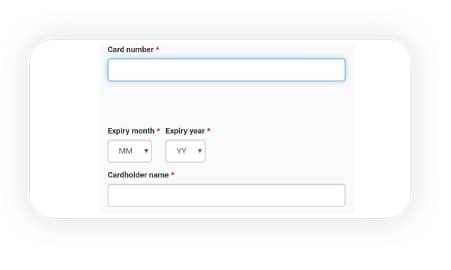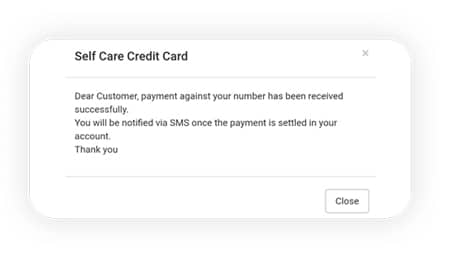Buy Super Card via Ufone 4G App
Step 1
Login to My Ufone App
Step 2
Tap Bill Payment / Recharge
Step 3
Select Super Card family
Step 4
Enter Ufone Number, Select Payment Mode tap Submit
Step 5
On the Confirmation Screen Tap to Proceed
Step 6
Enter Payment Details
Step 7
Received Confirmation SMS with 10% Cashback
Still have a question?
Watch a quick video!