
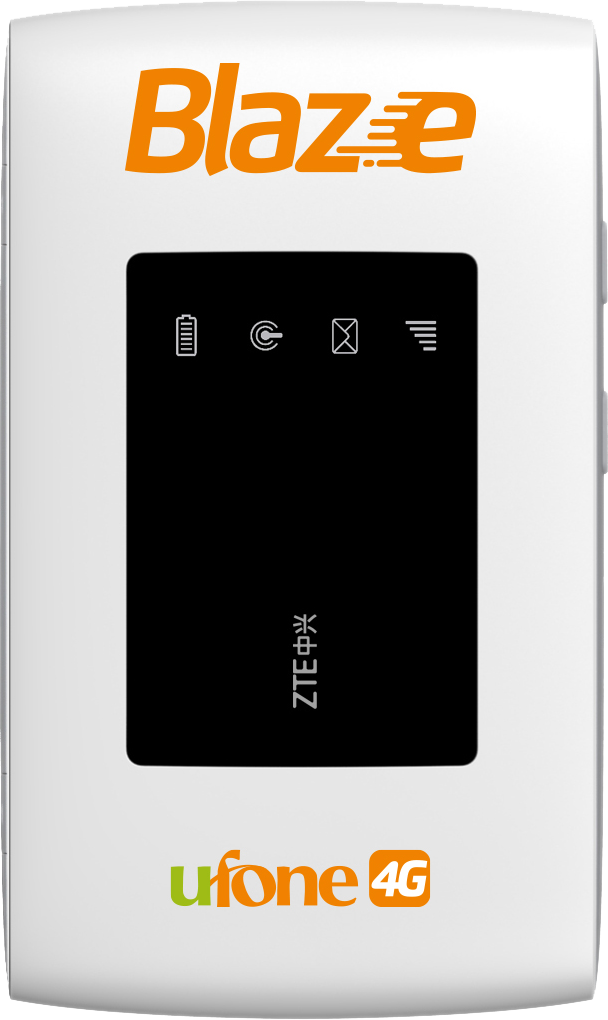
| BUNDLES | BUNDLES PRICE | BUNDLES VALIDITY |
| 120GB including 60GB from 1am to 1pm |
Rs. 2,499 | 1 month |
| 200GB including 100GB from 1am to 1pm |
Rs. 2,749 | 1 month |
| 300GB including 150GB from 1am to 1pm |
Rs. 2,999 | 1 month |
| BUNDLES | BUNDLES PRICE | BUNDLES VALIDITY |
| 120GB/month including 60GB from 1am to 1pm |
Rs. 6,000 | 3 month |
| BUNDLES | BUNDLES PRICE | BUNDLES VALIDITY |
| 150GB/month including 75GB from 1am to 1pm |
Rs. 13,000 | 6 month |
| BUNDLES | BUNDLES PRICE | BUNDLES VALIDITY |
| 150GB/month including 75GB from 1am to 1pm |
Rs. 24,000 | 12 month |
| Sno. | Status | Description |
|---|---|---|
| 1 |
Red Solid/Blinking
|
Battery low - Please recharge
|
| 2 |
Green Blinking
|
Battery is being charged
|
| 3 |
Green Solid
|
Battery level is between 50 - 100%
|
| 4 |
Light off
|
Device is powered off
|
| Sno. | Status | Description |
|---|---|---|
| 1 |
Blue Solid
|
Wi-Fi is active
|
| 2 |
Blue blinking
|
WPS is active
|
| 3 |
Light off
|
Wi-Fi is off
|
| Sno. | Status | Description |
|---|---|---|
| 1 |
Blue Solid
|
You have Unread SMS (viewable through device settings manager)
|
| 2 |
Blue blinking
|
You have new messages or message storage is full
|
| 3 |
Light off
|
There are no new or unread messages
|
| Sno. | Status | Description |
|---|---|---|
| 1 |
Red
|
Device not connected to network / sim card issing / no network coverage
|
| 2 |
Green Solid
|
Device is connected to 3G network
|
| 3 |
Green Blinking
|
Device is connected to 3G network and data is being transferred
|
| 4 |
Blue Solid
|
Device is connected to 4G LTE Network
|
| 5 |
Blue blinking
|
Device is connected to 4G LTE network and data is being transferred
|
| Sno. | POC Name | Contact | Address |
|---|---|---|---|
| 1 | Muhammad Khawar | 3320595831 | Plot#36 Old THQ near Chaaye Khana F-11 markaz Islamabad |
| Sno. | POC Name | Contact | Address |
|---|---|---|---|
| 1 | Nadeem Iqbal | 3132844255 | ZTE office 21-k commercial plaza K-block Model Town Lahore |
| 2 | Saqib Azmat | 3048425252 | Al-Faisal Market Behind Chaman Ice Cream Lahore |
| Sno. | POC Name | Contact | Address |
|---|---|---|---|
| 1 | Fareed Khan | 3138282817 | Office # 401 & 402. 4th Floor.Building. Sign Trade. 5-A . Block 6. PECHS. Shahrah e Faisal KARACHI Near dehli sweet |
| 1 | Muhammad Abid | 3132729911 | Shop #54, Gemini Shopping Plaza,Abdullah Haroon Road, Saddar Karachi |
| Sno. | POC Name | Contact | Address |
|---|---|---|---|
| 1 | Imdad ullah | 3349190282 | Shah Jee Electronics Kareem Pura Bazar Peshawar |
| Sno. | POC Name | Contact | Address |
|---|---|---|---|
| 1 | Muhammad Imran | 3136661455 | House # 1 street # 19 X-Block Madina Town Bismillah Chowk Faisalabad |
| Sno. | POC Name | Contact | Address |
|---|---|---|---|
| 1 | Furqan | 3006451415 | AL-Hussain Plaza Near Lepari Hotel Sherawala Bagh Gujranwala |
| Sno. | POC Name | Contact | Address |
|---|---|---|---|
| 1 | Tamoor | 3005994800 | Wali Mobiles and Reparing Center Near hamam wali masjid ghakhar market Muzaffarabad Azad Kashmir |
| Sno. | POC Name | Contact | Address |
|---|---|---|---|
| 1 | Abdul Jabar | 5824442584 | VICKY Mobiles,basment inayat bakers bismalah chowke rawalakot |
| Sno. | POC Name | Contact | Address |
|---|---|---|---|
| 1 | Mehmood Khattak | 3337947046 | MIM Communication Shah Jan Center Naseeb Street Liaqat Bazar Quetta |
| Sno. | POC Name | Contact | Address |
|---|---|---|---|
| 1 | Atif | 3335999615 | 3G 4G LTE Solution Ali Town Bus Stop, 46000 Adyala Road Rawalpindi |
| Sno. | POC Name | Contact | Address |
|---|---|---|---|
| 1 | Qavi Shaikh | Qavi Shaikh | Shop #15, Mazanine Floor Rabi Center 2 Oppsite Press Club Hyderabad |
| Sno. | POC Name | Contact | Address |
|---|---|---|---|
| 1 | Samuel Nadeem | 3003158580 | Multi Communication Oddice at Mission Hospital Misstion Road Sukkur |
| Sno. | POC Name | Contact | Address |
|---|---|---|---|
| 1 | Rana Bilal | 3359635555 | Shop #6A Wifi Links Opposite PTCL Exchange Dera Adda Multan |
In case there is no service center or collection point in customers area, customer may visit their nearest M&P office. Customers will use code ‘281119’ (ZTE Account) at M&P office to dispatch device to their nearest service center. Customer will not be required pay for courier charges. Customer must ensure that return address and mobile number are mentioned clearly on the package. If device does not fall under warranty (customer dropped device, physically damaged it, device is damaged by water, etc), the vendor will contact the customer and inform them of applicable charges. If customer agrees to charges, device will be fixed and customer will pay the charges via cash-on-delivery.

 Terms & Conditions
Terms & Conditions
Offer is not currently valid for Peshawar, Quetta, Bannu, DI Khan or Nowshera






